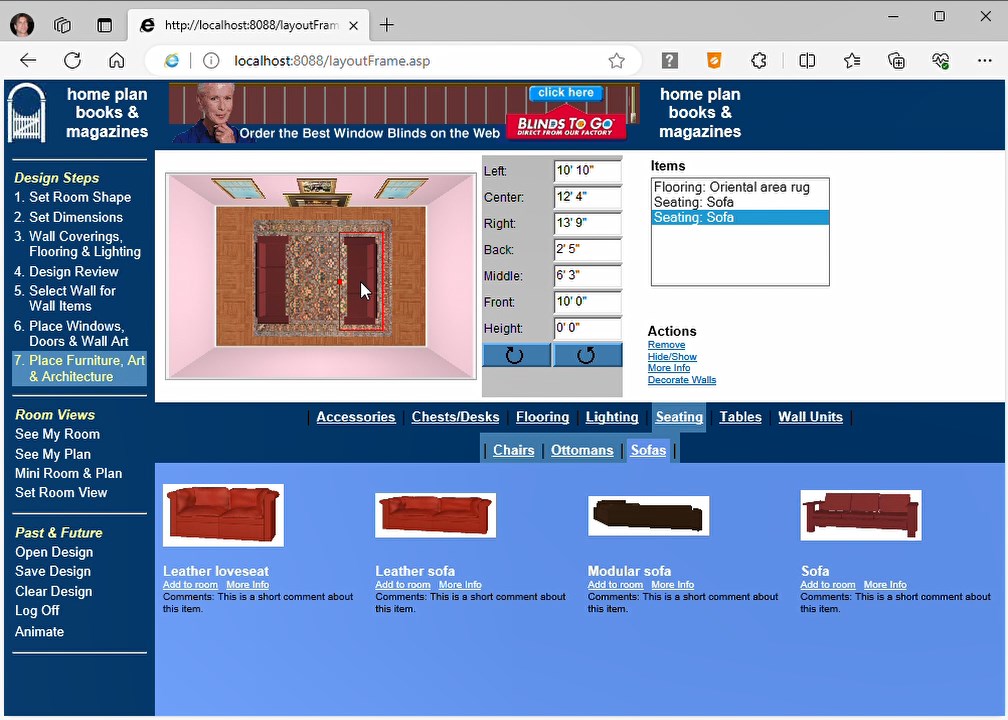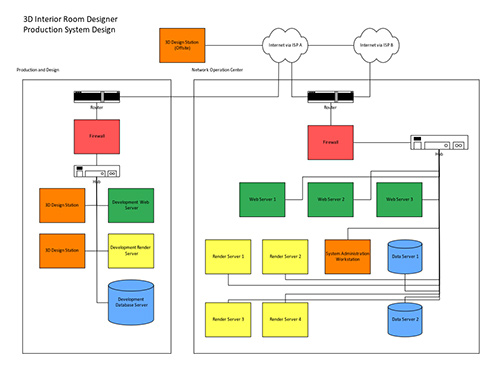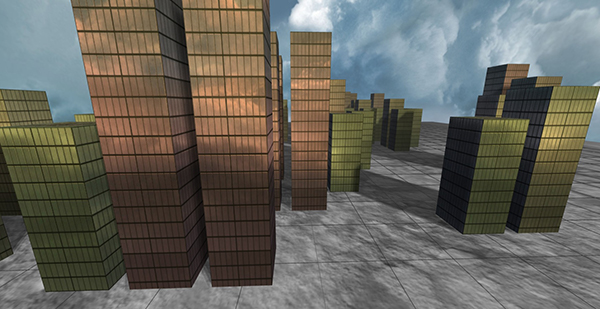Online Interactive 3-Dimensional Room Designer
For this project, Core Software Design partnered with an internet startup company to develop a web-based 3D interior design application. Scroll down for media samples and sample rooms.
- Microsoft Stack (Windows/IIS/COM+/ASP/SQL Server) was selected to facilitate rapid development.
- OpenGL was selected for low-level 3D rendering. All rendering is performed on the server.
- A high-level room and furniture rendering engine was written in C/C++.
- ADODB/SQL Server/Jet databases were used for managing the item catalog and tracking user state.
- Autodesk 3D Studio Max was used to design, optimize and process the 3D object catalog.
- COM+ components, written in Visual Basic, were created for middle-tier business logic and web server integration.
- The main site was based on Active Server Pages (ASP). JavaScript was used for both client and server-side scripting.
- Dynamic client-side web components were implemented via Java Applets.